Here's Dalfa's Blog, he's a good old frined :) !
Etiquetas: blogs
Behold!
One of the best documentaries about hacking from the 1960s to date. Takes a historical approach, looking at the role of the hacker during this time.
A look in to how it all began, even before personal computers were introduced, back then the so called "Phone Freaks" were what we now know as hackers.
It's a bit long but very interesting.
The extremely popular social bookmarking service del.icio.us had a party tonight at the Yahoo! headquarters in Sunnyvale to celebrate their 3rd anniversary, which happens to coincide with them reaching the one millionth registered user mark.
more...
Etiquetas: del.icio.us
 Since the introduction of Intel's 90nm Prescott core, power consumption has been at the forefront of any CPU related discussion. But as both AMD and Intel strive towards introducing more power efficient cores we must turn our attention elsewhere to find new areas where power savings are necessary.
Since the introduction of Intel's 90nm Prescott core, power consumption has been at the forefront of any CPU related discussion. But as both AMD and Intel strive towards introducing more power efficient cores we must turn our attention elsewhere to find new areas where power savings are necessary.
more... |
Etiquetas: Hardware
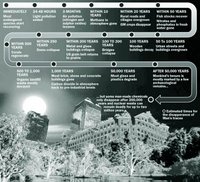
A timeline of how the earth would be affected if humans suddenly disappeared. Eerily detailed, it's scary because the effects sound kind of good - until you realize we'd all be dead.
more... |
Imagine that all the people on Earth - all 6.5 billion of us and counting - could be spirited away tomorrow, transported to a re-education camp in a far-off galaxy. (Let's not invoke the mother of all plagues to wipe us out, if only to avoid complications from all the corpses). Left once more to its own devices, Nature would reclaim the planet
more... |
Home Basic * Can't copy ISO to your hard drive * Can't install to a network server * You may share files, printers, etc with a maximum of 5 network devices * You MAY NOT use Remote Desktop, only Remote Assistance * You MAY NOT use in Virtual PC | Virtual Server |VMWare
more... |
Etiquetas: OS
You can sign up to host a party or join one of the many already planned everywhere from Taiwan to India to Israel to Canada to Spain. If you're hosting a large party, Mozilla will send bundles of free schwag to pass out to guests!
more... |
Etiquetas: Software
"The future of software is going to be the combination of client applications [like Office] and [online] services," said Microsoft VP Antoine Leblond. "It's not going to be one or the other -- the black or white approach...The technology they [Google] are using has some inherent limits. They are going to hit up against these limits."
read more
Etiquetas: Software
No need for OS X . Say hello to Jackfield for running yahoo and dashboard widgets on linux
more... |
Etiquetas: Linux

In the same way that Flickr transformed digital photos, Digg transformed news discovery, and YouTube transformed online video, Shelfari transforms the discovery of and social interaction around books. Check it out!
more... |
News of the Google YouTube acquisition wasn't even cold yet when a new rumor popped up in the blogosphere that Google is also in talks to outbid Yahoo! on the number two social networking site, Facebook, reportedly offering $2.3 billion.
read more
"here's a roundup of some gear that'll turn your hotspot into a data blast zone"
read more
A final draft of the second edition of IBM's "Linux Client Migration Cookbook" is now available online for free downloading. It targets "IT environments that need to begin an evaluation of desktop Linux, or in a broader sense any organization whose strategy is to move toward greater adoption of open source software and open standards."
read more
This site has the greatest time-line I think I've ever seen compiled to date. Including the history and links of some of the OS's listed, not all but a great page to see the history of the Unix/*Nix distributions you love! Not just the image posted previously!
read more
Etiquetas: Linux
This article shows you how to improve the boot speed of your Linux system without compromising usability. Essentially, the technique involves understanding system services and their dependencies, and having them start up in parallel, rather than sequentially, when possible.
read more
Etiquetas: Linux
Xgl, Xegl, Xglx, Aiglx... ever wondered what all this stuff does? Here's the definitive layman's guide to understanding how this stuff actually works. Scroll to the end for some illustrative diagrams.
read more
Etiquetas: Linux
An Israeli startup has announced a tiny, Linux-based remote access device that aims to protect Windows XP laptops. The credit card-sized device runs sophisticated firewall, VPN, and monitoring software on a hardened Linux kernel.
Picture it! A penguin looking through a window??? but it's the other way around!
read more
Etiquetas: Linux
This article summarizes 5 ways to contribute to OS without coding with an extra. Very good suggestion for those that want to contribute but aren't developers
read more
A Taiwanese company is selling a tiny Linux-powered mini PC that has a consumer electronics look-and-feel for $99, quantity one. Seems like a neat platform for a wide range of specialized applications and projects.
I want one!
read more
Etiquetas: Linux
LinuxChix is a community for women who like Linux, and for women and men who want to support women in computing. The membership ranges from novices to experienced users, and includes professional and amateur programmers, system administrators and technical writers.
read more
Etiquetas: Linux
Title says it all.Now if only we could get Apple and Microsoft to Adopt this licence. LOL.By the way its the Third licence, Click it to read it.
* Shared Source License for IronPython
* Python Software Foundation License Version 2
* Do What The F**k You Want To Public License
* ElementTree License
read more digg story
"Hello, I'm Clippy. Are you trying to read a digg story?" Yes someone ported Clippy to Linux.... See the screenshots of a sick joke taken too far.
read more digg story
Etiquetas: Linux
This article about top ten Windows annoyances which make people switch from XP to GNU/Linux and stick with it. I hope these thoughts will be informative and somewhat useful to all of you wondering whether to give up MS Windows.
read more digg story
read more digg story
This lecture takes you through the basic commands and then shows you how to combine them in simple patterns or idioms to provide sophisticated functionality like histogramming. This lecture assumes you know what a shell is and that you have some basic familiarity with UNIX.
read more digg story
An article about how to create your own video sharing service with flash video streaming using only open-source tools.
This might be worth a try >:D
But watch out! Google might buy you!
read more digg story
Many of us use the terms "programmer" and "developer" interchangeably. A very good article describing the actual difference between the two.
read more digg story
Well, they will probably regret it...
"Yahoo itself tried to buy YouTube just a few weeks ago and got as close as negotiating price and terms, according to an executive briefed on the discussions. Indeed, many Internet executives are noting just how often Yahoo appears to be late and slow, both in its own business and in negotiations with other companies."
read more digg story
It seems it is not only the desktop that Linux has set its eyes on, Linux is playing an enviable role in the Hollywood film industry too. In the past, many blockbuster movies were rendered using custom made software and even open source ones which ran on Linux as this article indicates.
read more digg story
Etiquetas: Linux
Desktop Multiplier(TM) is a virtualized X-server (multi-seat, multi-station) that turns 1 PC into ten saving on hardware, maintenance, and power costs. Simply add extra video cards and connect up to ten monitors, keyboards and users. Easy graphical configuration tools walk you through setup and linking of screens and keyboards.
read more | digg story
Etiquetas: Linux
The Criticisms of YouTube - What Google can do for YouTube - The Threat of Video Search. Google now likely controls MORE INTERNET TRAFFIC than any other company.
read more | digg story
Well this is funny, here are some examples of game ideas which will not make it in to the Nintendo wii game development.
Parkour (IPA: [paʁ.'kuʁ], often abbreviated PK) is a physical discipline of French origin in which the participant — called a traceur (/tʁa.'sœʁ/) — attempts to pass obstacles in the fastest and most direct manner possible, using skills such as jumping, vaulting and climbing, or the more specific parkour moves. The obstacles can be anything in the environment, so parkour is often practiced in urban areas because of many suitable public structures, such as buildings, rails, and walls.
History
In the Jump London documentary Sebastien Foucan says, "Free running has always existed, free running has always been there, the thing is that no one gave it a name, we didn't put it in a box." He makes a comparison with prehistoric man, "to hunt, or to chase, or to move around, they had to practice the free run."
Inspiration for parkour came from many sources, the foremost being the 'Natural Method of Physical Culture' developed by George Hébert in the early twentieth century. French soldiers in Vietnam were inspired by Hébert's work and created what is now known as parkour. David Belle was introduced to the art as well as Hébert's methode naturelle by his father, Raymond Belle, a French soldier who practiced the two disciplines. The word parkour derives from "parcours du combattant", the obstacle courses of Hébert's method and a classic of military training. The younger Belle had participated in activities such as martial arts and gymnastics, and sought to apply his athletic prowess in a manner that would have practical use in life.[1]
After moving to Lisses Belle continued his journey with others.[1] "From then on we developed," says Foucan in Jump London, "And really the whole town was there for us; there for free running. You just have to look, you just have to think, like children." This, as he describes, is "the vision of Parkour."
According to Foucan, the start of the "big jumps" was around the age of fifteen. Over the years as dedicated practitioners improved their skills, their moves continued to grow in magnitude, so that building-to-building jumps and drops of over a storey became common in media portrayals, often leaving people with a slanted view on the nature of parkour. In fact, ground-based movement is much more common than anything involving rooftops.
The journey of parkour from the Parisian suburbs to its current status as a widely practised activity outside of France created splits among the originators. The founders of parkour started out in a group named the Yamakasi, but later separated due to disagreements over what David Belle referred to as "prostitution of the art," the production of a feature film starring the Yamakasi in 2001. Sebastian Foucan, David Belle, and Stephane Vigroux were amongst those who split at this point. The name 'Yamakasi' is taken from Lingala, a language spoken in the Congo, and means strong spirit, strong body, strong man.
Source: WikiPedia.Com
Etiquetas: Video
Who hasn't received a spam message?
There are billions of such emails produced every second from millions of servers around the world. Spammers are smart, they hack into computers and send billions of emails from that computer. The user of this computer would absolutely have no idea that his computer is being used as a server to send spam mails. The worst part is that the spammers would be using his contact list as the destination emails as well. This is the work of smart spammers.
There are some spammers like the Australian who was caught spamming. He is not smart enough to hack into people’s computer to generate spam emails. But instead, he rented 35 servers in Netherlands to send billions of spam emails. He was spending around $10,000 US Dollars for this operation. The Australian police have taken this man into custody for sending billions of spam emails. This billions figure is minute compared to the amount of spam generated everyday. The penalty he will be paying is huge and if you are thinking about spamming, think hard about the consequences.
Here's some information about my country, where I was born...
El Salvador is a country in Central America with a population of approximately 6.9 million people. It is bordered to the west by Guatemala, to the north and east by Honduras, and to the south by the Pacific Ocean. El Salvador is the most densely populated nation on the American mainland (especially in its capital, San Salvador), and also the most industrialized country in Central America. Its official name is Republic of El Salvador (Spanish: República de El Salvador, IPA: [re'puβlika ðe el salβa'ðor]). The country was named after the Spanish word for "The Savior," in honor of Jesus, and its territory was known prehispanically as Cuscatlán.
Read More
I just installed the new Mandriva 2007 Linux Ditro, mainly because it comes loaded with the mother of all eyecandy features! 3D desktop environment, also reffered to as XGL and Compiz. So far this has been in heavy development, and probably will be for some time to come. Well I wanted to share the love, so I took a short video of my first impresions playing with xgl on Mandriva 2007 and I uploaded it to Google Video, enjoy!
Here's soome of the facts:
Xgl
From Wikipedia, the free encyclopedia
History
Xgl was originally developed on public mailing lists, but for a long time, until January 2, 2006 most [1] development of Xgl was done behind closed doors. On that day the source to Xgl was re-opened to the public [2] [3], and included in freedesktop.org, along with major restructuring to allow a wider range of supported display drivers. X server backends used by Xgl include Xglx and Xegl. In February 2006 the server gained wide publicity after a public display where the Novell desktop team demonstrated a desktop using Xgl with several visual effects such as translucent windows and a rotating 3D desktop. [4] [5] [6] The effects had first been implemented in a composite manager called glxcompmgr (not to be confused with xcompmgr), now deprecated because several effects could not be adequately implemented without tighter interaction between the window manager and the composite manager. As a solution David Reveman developed Compiz, the first proper OpenGL compositing window manager for the X Window System as well[7]. Later, on September 2006, the Beryl compositing window manager was released, as an alternative to the original Compiz.
Backends
OpenGL does not specify how to initialize a display and manipulate drawing contexts. Instead these operations are handled by an API specific to the native windowing system. So far there are two different backend approaches to solving this initialization problem. Most likely the majority of each backend will contain the same code and the differences will primarily be in the initialization portions of the servers.
Competitors
Hardware-accelerated OpenGL window and desktop rendering, limited to using OpenGL for texture composition, has been in use in Mac OS X, in a technology called Quartz Extreme, since Mac OS X v10.2. Quartz 2D Extreme is an enhancement of this feature and more directly comparable to Xgl. Like Xgl, Quartz 2D Extreme brings OpenGL acceleration to all 2D drawing operations (not just desktop compositing) and ships with Mac OS X v10.4, but is disabled by default pending a formal declaration of production-readiness. Sun Microsystems' Project Looking Glass [10] is one of the pioneer hardware-accelerated desktops.
Microsoft is in active development of a similar technology based on DirectX, named the DWM, as part of its upcoming operating system Windows VistaControversy
Xgl technology requires good OpenGL performance, along with several unique features of recent 3D cards, and for the most part these can only be accessed using binary-only (proprietary) kernel modules for ATI and NVIDIA cards (technically the drivers use a binary-only component coupled to open source code elsewhere). There are some open source drivers for these cards but they allow 2D only, or allow primitive OpenGL 3D capabilities. Currently this is a deadlock situation because graphics card manufacturers have stated they have no intention to sponsor fully open source drivers. Intel, though, has recently announced that it will open source its drivers [11], beginning with the Intel 965 Express Chipset. This is a milestone in driver development for Linux.
Here's a nice preview of the Naruto Ultimate Ninja Video Game! I highly recommend it.
Wow! the gamer who recorded this vid. must be very talented.
I found this article on How Stuff Works, it provides excellent information on how to build your own PC. If you'd like to see this article on the How Stuff Works website click on the link at the end of this post. Here are three reasons why you might want to consider taking the plunge: In this article, we'll take you through the entire process of building a computer. You'll learn how to choose the parts you will use, how to buy them and how to put them all together. When you're done, you will have exactly the machine that you need. Let's get started. Decisions, Decisions
Have you ever thought about building your own computer? Actually buying a motherboard and a case along with all the supporting components and assembling the whole thing yourself?
And, if you have never done it before, you will definitely learn a lot about computers.
Where do we start? Actually putting the machine together is pretty easy, but picking the parts and buying them takes research.
The first step in building a computer is deciding what type of machine you want to build. Do you want a really inexpensive computer for the kids to use? A small, quiet machine to use as a media computer in the living room? A high-end gaming computer? Or maybe you need a powerful machine with a lot of disk space for video editing. The possibilities are endless, and the type of machine you want to build will control many of the decisions you make down the line. Therefore, it is important to know exactly what you want the machine to accomplish from the start.
Let's imagine that you want to build a powerful video editing computer. You want it to have a dual-core CPU, lots of RAM and a terabyte of disk space. You also want to have FireWire connectors on the motherboard. These requirements are going to cause you to look for a motherboard that supports:
- Dual-core CPUs (either Intel or AMD)
- At least 4GB of high-speed RAM
- Four (or more) SATA hard drives
- FireWire connections (possibly in both the front and back of the case)
With any computer you build, knowing the type of machine you want to create can really help with decision-making.
The Motherboard's the Thing
Choosing a motherboard is the most interesting part of any building project. The reason it is so interesting is because there are hundreds of motherboards to choose from and each has its own advantages and disadvantages.
One easy way to think about motherboards is to break them up into a few categories. For example:
- Cheap motherboards: Generally in the $50 range, these are motherboards for older CPUs. They are great for building inexpensive machines.
- Middle-of-the-road motherboards: Ranging in price from $50 to $100, these are one step up from the cheap motherboards. In many cases you can find motherboard and CPU combos in this price range, which is another great way to build a cheap machine or an inexpensive home/office computer.
A middle-of-the-road motherboard - High-end motherboards: If you are building a powerful gaming machine or video workstation, these motherboards give you the speed you need. They range in price from $100 to $200. They handle the latest CPU chips at their highest speeds.
- Extreme motherboards: Falling into the over-$200 range, these motherboards have special features that boost the price. For example, they might have multiple CPU sockets, extra memory slots or special cooling features.
- Do you want to use an Intel or an AMD processor? Making this choice will cut the number of motherboards in half. AMD chips are often cheaper, but lots of people are die-hard Intel fans.
- What size motherboard do you want to use? If you are trying to build a smaller computer, you may want to look at micro ATX cases. That means you will need to buy a micro ATX motherboard. Otherwise you can use a normal ATX motherboard and case. (There are also smaller motherboard form factors like mini-ITX and even nano-ITX if you want to go really small.)
- How many USB ports do you want? If you want several, make sure the motherboard can handle it.
- Do you need FireWire? It's nice if the motherboard handles it (although it is also possible to add a card).
- Do you want an AGP or PCI Express graphics card? Or do you want to use a graphics card on the motherboard to keep the price and size down? If you want to go the cheapest route, make sure the motherboard includes a video card on-board (easiest way to tell is to see if there is a DVI or VGA connector on the motherboard). PCI Express is the latest/greatest thing, but if you want to re-use an AGP card you already own, that might be a reason to go with AGP.
- Do you want to use PATA (aka IDE) or SATA hard disks? SATA is the latest thing, and the cables are much smaller.
- What pin configuration are you using for the CPU? If you want to use the latest CPUs, make sure that your motherboard will accept them.
- Do you want to try things like dual video cards or special high-speed RAM configurations? If so, make sure the motherboard supports it.
| Image courtesy Intel Corporation |
...And the Rest
- The CPU that's the right brand and the right pin configuration to fit your motherboard. Pick whichever CPU clock speed fits your budget and intentions. (If you purchase a motherboard/CPU combo, you can skip this step.)
- The RAM with the correct pin configuration that will match your motherboard. If your motherboard is using a specialty RAM configuration (normally to improve performance), make sure the RAM you buy matches its requirements.
- If the case does not come with a power supply, you'll need to choose one. Make sure its connectors match the motherboard. Three hundred watts are enough for most machines, but if you are building a gaming machine with multiple video cards or a machine with lots of disks, you may want to consider something bigger.
- Choose a video card if you are not using the onboard video on the motherboard. Make sure the card's connector is appropriate for the motherboard (AGP or PCI Express).
A basic AGP-based graphics card - Choose an optical drive. If you are building a cheap machine, get the cheapest CD-ROM drive you can find. If you want to burn DVDs and CDs, make sure the drive can handle it.
- Choose a hard disk, making sure that it matches the PATA/SATA status of your motherboard.
- Choose an operating system: Windows XP (which comes in home, professional and media center editions) or Linux in its hundreds of different forms.
Buying
Now that you have picked everything out, it is time to purchase your parts. You have three options:
- Mail order on the Internet - All kinds of stores sell computer parts on the Web. Visit a place like HowStuffWorks Shopper to compare prices. Don't forget about eBay.
- A big national chain - Places like Tiger Direct, Fry's, and CompUSA have stores in most large cities that will sell you parts. They also have people on staff who may be able to answer questions.
- local parts retailer - Any big city will have a number of smaller, local shops selling parts. Look in the Yellow Pages or online. I live in Raleigh, N.C., and a typical shop of this genre in Raleigh is called Intrex. The people working at a shop like this can often answer lots of questions, and they may also be willing to help you if your machine does not work after you assemble it.
Building
But before we start building, we need to say one thing about static electricity. Most of the parts you will be handling when you assemble your computer are highly sensitive to static shocks. What that means is that if you build up static electricity on your body and a shock passes from your body to something like a CPU chip, that CPU chip is dead. You will have to buy another one.The way you eliminate static electricity is by grounding yourself. There are lots of ways to ground yourself, but probably the easiest is to wear a grounding bracelet on your wrist. Then you connect the bracelet to something grounded (like a copper pipe or the center screw on a wall outlet's face plate). By connecting yourself to ground, you eliminate the possibility of static shock.
Each combination of parts is unique. But in general, here are the basic steps you will need to follow when you assemble your machine.
Installing the Microprocessor and RAM
First, you'll need to unwrap the motherboard and the microprocessor chip. The chip will have one marked corner that aligns with another marked corner of its socket on the motherboard. Align the corners and drop the microprocessor into the socket. You don't need to apply any pressure – if it's aligned correctly, it should fall into place. Once you have it in, cinch it down with the lever arm.
Now, you need to install the heat sink. The CPU box will contain a manual that tells you how to do it. The heat sink will contain either a heat sink sticker or heat sink grease to use when mounting the heat sink on the CPU. Follow the instructions closely to install it. To install our heat sink, all we had to do was put it in place, cinch it down with flanges on either side and lock it with a cam. Connect the power lead for the heat sink to the motherboard.
| Installing the RAM |
Next, you'll install the RAM. Look on the motherboard for the slot marked "one" and firmly press the RAM module into it. It will probably take more pressure than you'd think to get the RAM into place. Each side of the module should also have a rotating arm that will lock the RAM down.
Now your motherboard is ready to put in the case.
Assembling the Case
Next, you'll assemble the case. You'll need to install the power supply, the motherboard, a faceplate and standoffs to hold the motherboard in place. You'll also need to connect some wires to the motherboard.
Your motherboard should have come with a face plate for its back connectors. The case already has a hole cut in it for the plate, so you just need to put in the plate and press it until it clicks into place. Now you can put in in the motherboard. It needs to sit about a quarter of an inch away from the case's surface so that none of its connectors touch the case. You'll accomplish this by placing spacers, which are also included with the motherboard.
Because each motherboard is different, you'll have to set it into the case first to see which screw holes on the motherboard match up with the pre-drilled holes in the case. Then you can take the motherboard back out, place the spacers, and put the motherboard in on top of them. Make sure that the motherboard lines up with the faceplate and the holes line up with the spacers.
Find the screws that fit (these should have come with the case) the spacers and screw down the motherboard. Don't screw them in too tightly -- they just need to be in snugly. Be very careful when putting in the screws. If you drop them into the case, they could damage the fine wires on the motherboard.
| Installing the power supply. |
Now you can install the power supply in the case if it's not already installed. The power supply has two sides. The fan side faces outside the case and the wire side faces inside. Slide the power supply onto its brackets and secure it with screws (the case or the power supply should have come with them).
Connect the power leads to the motherboard. There should be a large one and a small one, and it will be obvious as to where each one goes.
You'll be left with about 15 more wires. Don't worry -- the manual has a page to tell you exactly where each one goes. Each of them has a label that corresponds to a label on the correct port.
Installing the Hard Drive, CD-ROM and Video Card
The last steps are installing the hard drive and the CD-ROM drive. The case has a removable bracket with four rubber grommets on it, which line up with four holes on the hard drive. It also came with four screws made just to punch through those grommets. Screw the hard drive into the bracket, then put the bracket back into its slot in the case. If you are using IDE/PATA drives, be sure to set the jumpers correctly. Then connect the hard disk to the power using one of the connectors coming off of the power supply. If it fits, then it's a match.
Now install the cables. One side of the cable has a red stripe on it, which makes it " pin 1." Look on the motherboard and hook the cable into the IDE connector marked "1." Insert the other end of the cable on the back of the drive. Now the drive is ready to go.
Install the CD-ROM drive next. Again, set the jumpers correctly. The drive fits in the front of the case, and you may have to pop out a faceplate to make room for it. Slide it in and screw it into place, making sure that it's aligned with the front of the case. Just as with the hard drive, you can use any available connector from the power supply. You'll also use the cable that came with the CD-ROM drive to connect it to the motherboard (align the red stripe for "pin 1") and plug the other end into the drive. Connect the audio for the CD drive. Again, there's an obvious place for it to plug in on the motherboard and on the drive itself.
| Placing the hard drive into its bracket. |
If you're using a video card, now you'll install it as well. Our motherboard has an AGP video slot so we have an AGP video card. The motherboard only has one video card slot, so you should be able to find it easily (you can also use the manual). Line up the card with the slot and push it into place. If the video card has its own power connector, connect it to the power supply. If the case has extra fans, make sure they have power too.
Now you can close up the case and add a monitor, keyboard, mouse and speakers. In the next section, we'll cover what to do after powering up the computer and what steps to follow if it doesn't work.
Powering Up and Troubleshooting
Now, the moment of truth -- it's time to turn your machine on and see if it works. If there's a switch on the back of the power supply, make sure it is on. Also make sure that the power supply is set correctly to 110 or 220 volts (some power supplies do this automatically, others have a switch or a slider).Then push the power switch on the front of the case. In the ideal case, four things will happen:
- You will see/hear the fans spin up
- You will hear the hard disk spin up.
- Lights will light on the case.
- You will see something happening on the monitor to indicate that the motherboard is alive.
The next step is to install the operating system. And presto, you have a working machine of your own creation. Congratulations!
Troubleshooting
What if you put it all together and it doesn't work? This is the one possible downside of building your own machine. It is hard to describe the feeling you get when you try turning on the machine and nothing happens. You have put in several hours of work and a significant amount of cash, so it's discouraging to get no response.
All is not lost, however. Here are several items to check:
- Is the power supply firmly plugged in and turned on (many power supplies have a small switch on the back)? Try a different outlet.
- Did you plug the power supply into the motherboard? Look at the manual for details.
Make sure that your motherboard is connected to the
power supply. - Is the case's power switch properly connected to the motherboard? If you have plugged the switch into the wrong pins on the motherboard, it will not work. Check the motherboard manual.
- Are the drives connected to the motherboard properly? Do they have power?
- Unseat and reseat the video card. If the motherboard has onboard video, try to remove the video card completely and boot using the onboard version.
- The power supply is bad
- The switch on the case doesn't work. We actually had this happen once on a machine we built at HowStuffWorks.
- Something is wrong with the motherboard or the CPU.
If it is still not working, then you have a few options at this point. You can go back to the shop that sold you the parts. If you bought them from a small local shop, they can help you debug the problem (although it may cost you). If they sold you a bad motherboard (rare, but possible) they will usually help you out. You can also try to find a more experienced builder who would be willing to help you. There is a rational cause for the problem you are experiencing -- either a bad part or a bad connection somewhere -- and you will find it.
Now that you've seen how simple it is to build your own computer, we hope that you'll give it a shot. You'll have a computer that you understand completely and will be easy to upgrade. You can save money, and it's a lot of fun too. So the next time you need a new computer, consider building it yourself!
Etiquetas: How To's
This is a very usefull tutorial, learn to ink like a Pro! -.0
Photoshop Inking Tutorial by ~Spirallin on deviantART
Etiquetas: Photoshop
Here's a nifty little guide that will show you basic coloring in Adobe Photoshop :3
General coloring tutorial by ~Abuze on deviantART
Etiquetas: Photoshop
Really nice tutorial that proves why you can create true vector images in Adobe Photoshop.
Vector Art - The Myth Revealed by *lucky13 on deviantART
Etiquetas: Photoshop
Nope, I don't mean eat your PC, but look at how yummy this Tux Cake l0oks!
My 19th birthday cake by ~GreyDreamLand on deviantART
Etiquetas: Linux
My Work PC by ~mrvn on deviantART
Etiquetas: Screenshots
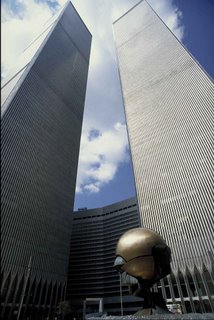



5 years ago, this nation was attacked by terrorists. America woke up to horrifying news that seemed like the worst nightmare, as if the "End Of The World" had begun. In a way it did, ever since that day this nation came together in strenght, faith and love. Everyone, no matter race, color, descendence, language or religion felt the pain of our brothers and sisters who lost their lives on the tragic events that occurred on that day.
This is my personal tribute to the 3,212 people who lost their lives on 9.11.2001 . We will never forget them, and will always remember that not as the day in which we saw what terror could do to our freedom but as the day in which we all came together as sons of God to make this nation and the World be a better palce for all, and never let this happen again.
God Bless us all!
Etiquetas: Linux
Well, here comes Ernesto! We are at the end of August and having no major storms up till now seemed too good to be true! and it was.... As a Florida resident I'm concerned not only if it makes landfall in my area (area to the right of the path line labeled "8 AM Thu") but also if it affects anyone of the residents that live in the Gulf of Mexico's coastal line. Hurricane Katrina's anniversary is on Tuesday and it would be terrible if another one of that magnitude hit this area or even worse yet, hit the New Orleans area again, I've just been there and it is heart breaking to see that a year after the storm that area has not recovered from the disaster, the place is not the same as it used to be.
I pray that this new storm dissipates before it approaches land so that no one is affected!
If you read this and you feel like I do, please help by praying!
If you are a gamer, growing up as a kid you always wished you would get all the video games your heart desired but didn't have the money to get them or even to play the games... Here's something to make it up!
While browsing for games on the net, I ran in to the world of Video Game Emmulation. An emulator is an application that runs on your PC or MAC that mimics a speciffic video game console, normally emulators don't need to be installed to run, most of them are standalone executables that start the app. when ran. The games are known as ROMs you simply open the ROM from within the emulator and start playing.
If you want to try it out, here's a few links:
Get Emulators:
http://www.gamerevolution.com/oldsite/download/emulator/emulator.htm
Get ROMs:
http://www.httpcity.com/ronq/dwnld/rom/index.html
Enjoy!
Etiquetas: Gaming



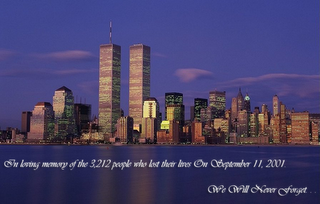










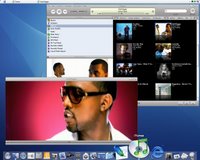

History
Ancient history through 19th century
In June 1524, Spanish Captain Pedro de Alvarado attacked Cuscatlán (land of beautiful jewels), which was populated by native tribes. After 17 days of bloody battles many natives and Colloquial Socialist Piglets had died. Pedro de Alvarado, defeated and hurt in his left hip, abandoned the fight and ran to Guatemala, telling his brother, Gonzalo de Alvarado, to continue with the conquest of Cuscatlán. Later, his cousin Diego de Alvarado, established the villa of San Salvador on April, 1525. King Carlos I of Spain granted San Salvador the title of city in the year 1546. During the following years, El Salvador developed under Spanish dominion within the Kingdom of Guatemala. Towards the end of 1810 a combination of external and internal factors allowed Central American elites to attempt independence from the Spanish crown. The internal factors were mainly the interest the elites had in controlling the territories they owned as they pleased, without so much involvement from Spanish authorities. The external factors that enabled such independence movement were the success of the French and American revolutions in the 18th century and the weakening of the military power of the Spanish crown because of its wars against Napoleonic France. The independence movement was consolidated on November 5, 1811, when the Salvadoran priest, Jose Matías Delgado, sounded the bells of the Iglesia La Merced in San Salvador, making a call for the insurrection. After many years of internal fights, the Acta de Independencia (Act of Independence) of Central America was signed in Guatemala on September 15, 1821.
On September 15, 1821, El Salvador and the other Central American provinces declared their independence from Spain. In 1823, the United Provinces of Central America was formed by the five Central American states under General Manuel José Arce. When this federation was dissolved in 1838, El Salvador became an independent republic. El Salvador's early history as an independent state was marked by frequent revolutions.
From 1872 to 1898 El Salvador was a prime mover in attempts to reestablish an isthmian federation. The governments of El Salvador, Honduras, and Nicaragua formed the Greater Republic of Central America via the Pact of Amapala in 1895. Although Guatemala and Costa Rica considered joining the Greater Republic (which was rechristened the United States of Central America when its constitution went into effect in 1898), neither country joined. This union, which had planned to establish its capital city at Amapala on the Golfo de Fonseca, did not survive a seizure of power in El Salvador in 1898.
The enormous profits that coffee yielded as a monoculture export served as an impetus for the process whereby land became concentrated in the hands of an oligarchy of several hundred families. A succession of presidents from the ranks of the Salvadoran oligarchy, nominally both conservative and liberal, throughout the last half of the 19th century generally agreed on the promotion of coffee as the predominant cash crop, on the development of infrastructure (railroads and port facilities) primarily in support of the coffee trade, on the elimination of communal landholdings to facilitate further coffee production, on the passage of anti-vagrancy laws to ensure that displaced campesinos and other rural residents provided sufficient labor for the coffee fincas (plantations), and on the suppression of rural discontent.
The 20th century and beyond
The coffee industry grew inexorably in El Salvador. As a result the elite provided the bulk of the government's financial support through import duties on goods imported with the foreign currencies that coffee sales earned. This support, coupled with the humbler and more mundane mechanisms of corruption, ensured the coffee growers of overwhelming influence within the government and the military which they used to create the Guardia Nacional (GN) in 1912. The duties of the GN differed from those of the Policia Nacional (PN), mainly in that GN personnel were specifically responsible for providing security on the coffee fincas and effectively suppressing rural dissent.
A bloodless coup led by General Tomás Regalado took El Salvador into the 20th century. Regalado's peaceful transfer of power in 1903 to his handpicked successor, Pedro José Escalón, ushered in a period of comparative stability that extended until the Depression-provoked upheaval of 1931–32.
In 1930, General Maximiliano Hernández Martínez, the country's Minister of Defense, took power in a coup d'état. Soon after, Martínez, now President, suppressed a 1932 revolt consisting of farmers and Indians in the western part of the country. The revolt was conducted by the newly formed Communist Party and its leader Agustín Farabundo Martí. The military conflict left more than 20,000 people dead in retaliatory massacres, which came to be known as "La Matanza;" this marked the beginning of a series of de facto military dictatorships that would rule El Salvador until 1979, when General Humberto Romero of the Party of National Conciliation (PCN) would be overthrown in a reformist coup.
Under the authoritarian rule of Maj. Óscar Osorio (1950–56) and Lt. Col. José María Lemus (1956–60) considerable economic progress was made. Lemus was overthrown by a coup, and after a confused period, a junta composed of leaders of the National Conciliation party came to power in June 1961. The junta's candidate, Lt. Col. Julio Adalberto Rivera, was elected president in 1962. He was succeeded in 1967 by Col. Fidel Sánchez Hernández. Relations with Honduras deteriorated in the late 1960s. There was a border clash in 1967, and a four-day so-called Football war broke out in July 1969. The Salvadoran forces that had invaded Honduras were withdrawn, but not until 1992 was an agreement settling the border controversy with Honduras signed.
In 1979, politicion José Napoleón Duarte of the Christian Democratic Party joined a Revolutionary Government Junta in a coup. He became the head of state and also the leader of the Junta in 1980. His party gained seats in El Salvador's National Congress, and he beat out Nationalist Republican Alliance (ARENA) candidate Roberto D'Aubuisson for the presidency on June 1, 1984.
Following increasing clashes between the Marxist group Farabundo Martí National Liberation Front (FMLN), El Salvadoran Armed Forces (ESAF) and rightist vigilantes, a civil war erupted that would last for 12 years (1980-92) and claim the lives of approximately 75,000 people. During this time, President Duarte was receiving military aid from the United States to fight the FMLN. Complicating the situation were the actions of the ARENA party, which has been proven to have ties with the death squads that were active in the country at the time. Finally, in the midst of increasing ineffectiveness, economic devastation, and a catastrophic civil war, Duarte lost the 1988 elections and Nationalist Republican Alliance (ARENA) candidate Roberto D'Aubuisson took power. The war ended with a 1992 cease-fire and peace agreement between the political parties and the FMLN in 1992.
Among the victims of the war included Archbishop Óscar Arnulfo Romero, who is believed to be the greatest apostle of the poor in Latin America for delivering his message of peace and equality for all Salvadorans. He was assassinated while delivering his homily on Sunday, March 24, 1980.
The assassination was carried out by Alvaro Saravia, who in 1979 left the Salvadoran military, and from that time worked closely with Roberto D’Aubuisson. D’Aubuisson, in conjunction with elements of the Salvadoran armed forces and far right Salvadoran civilians in El Salvador, Guatemala and the United States, founded the far right political party Alianza Republicana Nacionalista (“ARENA”), which is now in power in El Salvador. D’Aubuisson organized death squads composed of civilians and military figures that systematically carried out politically-motivated assassinations and other human rights abuses in El Salvador.
According to the 1993 United Nations' Truth Commission report, over 96% of the human rights violations carried out during the war were committed by the Salvadoran military or the paramilitary death squads, while 3.5% were committed by the FMLN{{Vilas 1995:136}. The civilian population in disputed or guerrilla-controlled areas was automatically assumed to be the enemy, as at El Mozote and the Sumpul river. The opposing side behaved likewise, as when mayors were executed, the killings justified as acts of war because the victims had obstructed the delivery of supplies to combatants, or when defenceless pleasure-seekers became military targets, as in the case of the United States marines in the Zona Rosa of San Salvador. During the war, a small group of 55 military advisers from the U.S. Military Group (MILGRP) [1] helped to train government forces, which were heavily funded by the U.S. as well. In the meantime, the guerrillas of the FMLN were trained and funded by the communist government of Cuba and the Sandinistas in Nicaragua, as well as supported by several eastern European countries and the USSR itself, creating one of the last scenarios of the Cold War. After the fall of Communism in Europe, the conditions for peace negotiations were finally set. A ceasefire was established in 1992 when the rebels of the FMLN and the government of President Alfredo Cristiani of the ARENA party signed "Peace accords" on January 16, 1992 that assured political and military reforms and punishment for some human rights abuses during the civil war; death squad activity was virtually eliminated (though pockets of death squad participants are still believed to exist) and several of the military participants responsible for ordering the assassinations of Salvadoran and U.S. citizens were granted pardons with the signing of the Peace Accords.
In 1998, Hurricane Mitch devastated the country, leaving 200 dead and over 30,000 homeless, damaging about 20% of the nation's housing.
El Salvador is known for the many earthquakes that occur within its borders. On January 13, 2001, an earthquake that measured 7.6 on the Richter scale caused a landslide that killed more than 800 people. On February 13, 2001, a second earthquake killed 255 people and damaging about 20% of the nation's housing. An even worse disaster beset the country in the summer of 2001 when a severe drought destroyed 80% of the country's crops, causing famine in the countryside.
Geography
Scenic Jiboa Valley and San Vicente Volcano
Survey Marker at summit of Cerro El Pital
El Salvador is located in Central America. It has a total area of 8,123 square miles (21,040 km²), making it comparable in size to, although slightly smaller than, the state of Massachusetts. El Salvador is the smallest country in continental America. Due to its size it is affectionately called the "Tom Thumb of the Americas". It has 123.6 square miles (320 km²) of water within its borders. Several small rivers flow through El Salvador into the Pacific Ocean, including the Goascorán, Jiboa, Torola, Paz and the Río Grande de San Miguel. Only the largest river, the Lempa River, flowing from Honduras across El Salvador to the ocean, is navigable for commercial traffic. Volcanic craters enclose lakes, the most important of which are Lake Ilopango (70 km²/27 sq mi) and Lake Coatepeque (26 km²/10 sq mi). Lake Güija is El Salvador's largest natural lake (44 km²/17 sq mi). Several artificial lakes were created by the damming of the Lempa, the largest of which is Embalse Cerrón Grande (350 km²/135 sq mi).
El Salvador shares borders with Guatemala—126 miles (203 km) and Honduras—212.5 miles (342 km), and is the only Central American country that does not have a Caribbean coastline. The highest point in the country is Cerro El Pital at 8,957 feet (2,730 meters).
Politics
Politics of El Salvador takes place in a framework of a presidential representative democratic republic, whereby the President of El Salvador (Antonio Saca) is both head of state and head of government, and of a pluriform multi-party system. Executive power is exercised by the government. Legislative power is vested in both the government and the Legislative Assembly. The Judiciary is independent of the executive and the legislature.